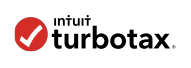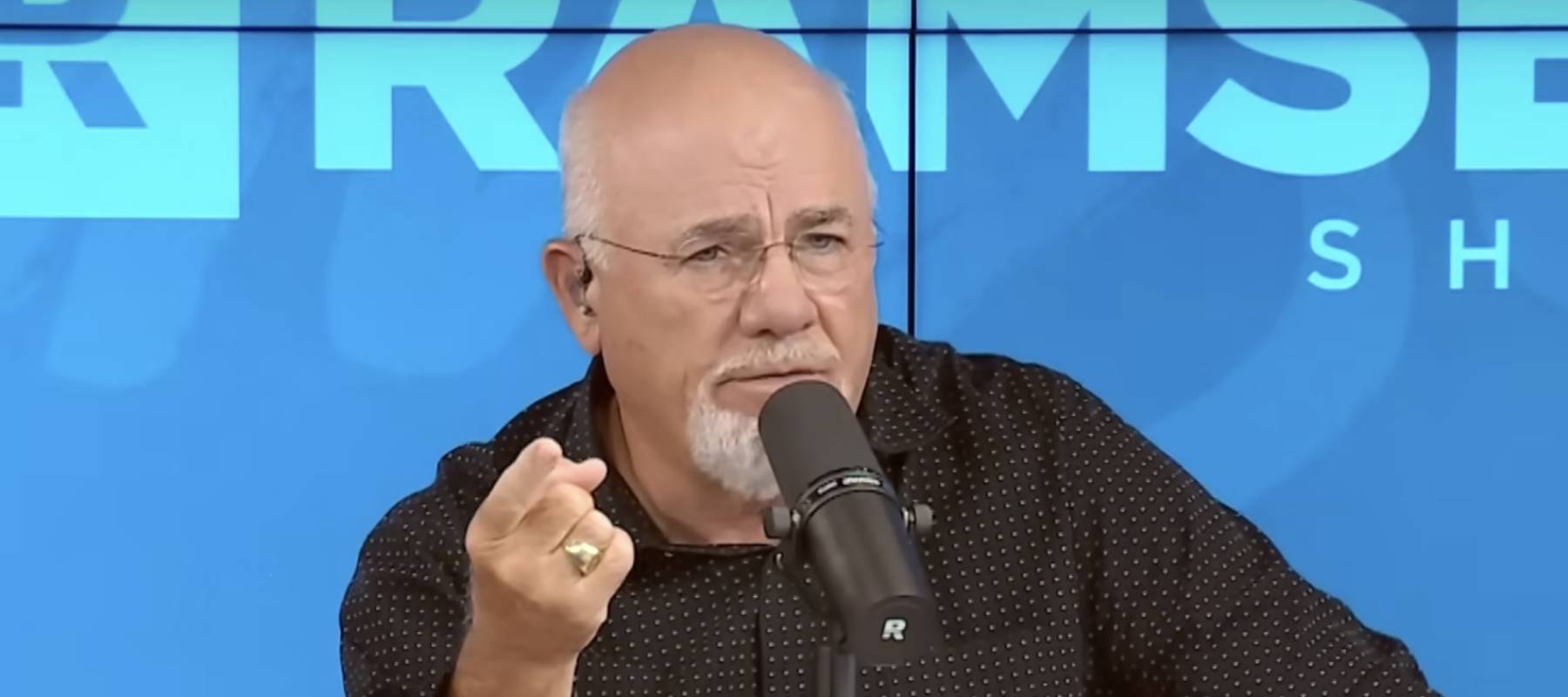Best tax software to file with in January 2024
Andrey_Popov / Shutterstock
Fact Checked: Leslie Kennedy
Updated: December 28, 2023
We adhere to strict standards of editorial integrity to help you make decisions with confidence. Please be aware that some (or all) products and services linked in this article are from our sponsors.
We adhere to strict standards of editorial integrity to help you make decisions with confidence. Please be aware that some (or all) products and services linked in this article are from our sponsors.
If you filed a for a tax extension and still need to file, using software that is in intuitive and thorough will help ensure the process is smooth and easy, and help you get back all of the money you're entitled to.
There's a lot to figure out when it comes to filing your taxes. The best tax software will help mitigate the guess work.
It’s a lot to figure out at once.
But the right tax software can make filing your federal and state tax returns surprisingly simple and ensure you take advantage of the money-saving opportunities available to you.
In this guide, we’ve reviewed some of the top online tax providers available today and their key features.
Most offer a way to file for free if your taxes are pretty straightforward. They also offer additional paid tiers — almost identically named across brands — if you want to itemize deductions or file with real estate, investment or self-employment income. Many will connect you to a CPA or Enrolled Agent if you have questions as you go.
TurboTax
Quick Facts
Free option: Yes
Paid add-ons: Yes
Expert advice option: Yes
Best for: Complicated returns and affordable tax help
Pricing:
- Free: $0 for federal, $0 for state
- Deluxe: $69 for federal, $59 for state
- Premium (previously Self-Employed): $129 for self-employed, $59 for state
- Live Assisted: $99 to $219, $54 or $64 for state
- Full Service: $219 to $409, $54 or $64 for state
TurboTax may not be the cheapest option on this list, but if your return is complicated — like, for example, if you’re self-employed — you get a lot of value.
TurboTax’s free edition comes with an “Audit Support Guarantee,” which offers free guidance in the event you're audited. You qualify for the free version if your tax return is a simple one that only requires form 1040.
In the wake of the pandemic, TurboTax’s free edition now supports earned income tax credits and child tax credits.
The Deluxe and Premier editions of TurboTax line up your personal information with hundreds of tax deductions to see whether you’re eligible.
TurboTax Premium allows users to report income from rental properties and find industry-specific deductions.
For an additional cost — or if you file a simple return early enough — you can take advantage of TurboTax Live Assisted.
A licensed pro will provide you with unlimited live tax advice to make the whole filing process a snap, and they’ll review your return before you file to make sure you haven’t missed any credits or deductions.
If you use the Full Service option a tax pro will file your taxes for you.
TaxAct
Quick Facts
Free option: Yes
Paid add-ons: Yes
Expert help: Yes
Best for: Low-cost filing for the self-employed
Pricing:
- Free: $0 to prepare and file federal + $39.95 to file state; $0 for tax pro assistance
- Deluxe: $50.95 + $54.95 to file per state; $0 for tax pro help.
- Premier: $74.95 + $54.95 to file per state; $0 for tax pro help.
- Self-Employed: $99.95 + $54.95 to file per state; $0 for tax pro help.
Although TaxAct may not have the same brand recognition as some of its competitors, it offers comparable features at lower-than-average prices.
The free edition includes a federal return and allows you to import data from previous returns filed through other software like TurboTax, so it’s easy to make the switch.
Although state returns are not included for free in any of TaxAct’s online products, the Deluxe, Premier and Self-Employed downloadable versions do come with one free state return.
Like the other providers mentioned above, TaxAct’s free version includes support for earned income tax credits, child tax credits and recovery rebate credits. After the American Rescue Plan was signed in March 2021, TaxAct began offering support for unemployment income, as well.
In terms of functionality, TaxAct comes with the same standard options as many of its competitors, as well as several useful calculators and planning tools to help identify and compensate for any potential changes in your tax situation.
Cash App Taxes
Quick Facts
Free option: Yes
Paid add-ons: Yes
Expert help: No
Best for: Free filing from your phone
Pricing:
$0 to prepare and file federal and state.
The newest tax software provider on this list, Cash App Taxes (formerly part of Credit Karma) is quickly making a name for itself among people looking to file for free — both for federal and state returns.
What’s great about Cash App is that its free filing services aren’t just limited to simple returns. Cash App Taxes can handle all major IRS schedules and forms, even those that are more complicated than average.
If you’re filing a simple Form W-2, Cash App is one of the easiest platforms to use. You can file your taxes right from your smartphone with the Cash App: Just snap a photo of your W-2 and your tax info will automatically be added to the correct fields on your return. The app also has a number of features not related to tax filing, including peer-to-peer payments, micro-investing and cryptocurrency trading.
Cash App Taxes will also let you import your returns from previous years even if they were completed using one of its competitors.
To top it all off, Cash App will reimburse you with up to $100 in gift cards if you find that you can get a bigger refund with one of its competitors, and it will provide free consultation, document review and assistance if you get audited.
The main downside to Cash App Taxes is that it doesn't offer the chance to have a tax pro review your return before you send it off. If your taxes will be more complicated than usual this year and you think you'll need expert advice, you may want to stick with one of the paid options on this list.
TaxSlayer
Quick Facts
Free option: Yes
Paid add-ons: Yes
Expert help: Yes
Best for: Filers who earn less than $73,000 per year
Pricing:
- Simply Free: $0 to prepare and file federal and state.
- Classic: $34.95 + $39.95 to file state.
- Premium: $54.95 + $39.95 to file state; tax pro help included
- Self-Employed: $64.95 + $39.95 to file state; tax pro help included.
TaxSlayer is among the cheapest options for tax software, and it’s the only company on this list that’s a member of the Free File Alliance in partnership with the IRS. That means it guarantees free filing for the majority of American taxpayers.
If you qualify for free filing by earning less than $73,000 for the year, you could get a free federal return, free state return and unlimited phone and email support — including all tax forms, schedules, credits and deductions.
TaxSlayer’s free version covers basic tax situations, including filing form 1040 and student loan interest deductions and education credits. You can easily switch from another tax service by uploading a copy of your prior year’s return.
Its Classic version supports all IRS forms, deductions and credits, and it includes audit support in case of any IRS inquiries for a year after you’ve filed.
The Premium version includes tax pro support via phone or email to answer questions about your taxes as you prepare to file. It also gets you priority standing if you need technical assistance with the program.
Self-employed workers can file both personal and business tax returns through the Self-employed version, with support for forms including 1099s and Schedule C. It also comes with tax pro support.
Jackson Hewitt
Quick Facts
Free option: No
Paid add-ons: Yes
Expert help: Yes
Best for: Straightforward pricing with no surprises
Pricing:
- $25 to prepare and file federal and state; request a quote to have a tax pro do it for you.
Jackson Hewitt is the lone company on this list that doesn’t offer a free filing option — but it could still prove to be the lowest-price option for a lot of filers.
Users will pay a flat fee of $25 to file both federal and state taxes through Jackson Hewitt, and that covers all tax situations, no matter how complicated — all forms, all credits, all deductions.
Jackson Hewitt’s online filing service comes with a maximum refund guarantee that’ll refund your filing fee (and give you an extra $100) if you find a bigger tax refund with a different tax service. And once you file with Jackson Hewitt, you lock in that $25 price for the next two tax years, even if the retail price goes up.
The online DIY tax service doesn’t come with an option for tax pro help. You can instead have a Jackson Hewitt tax pro do your taxes for you by uploading your tax documents and communicating via private message online. Create an account and answer a few questions about your tax situation to get a quote.
Online vs. downloaded tax software
Most of the providers listed above offer both online and downloadable versions of their tax software.
Although both versions contain similar features, the downloadable options tend to be a bit pricier because they come with multiple federal e-files — usually around five. Some also include one state return in the price.
These e-files are only valid for one tax year but can be used by multiple people, so if your household will be filing more than one federal return, it may be worth buying the downloadable version.
On the other hand, if you’re filing just a single return, the cheaper online option is likely your best bet.
How to save money on tax software
Regardless of which provider you go with, it’s important to remember that price points for most tax software tend to increase as the deadline grows nearer.
So if you want to save some money — not to mention stress — file your taxes early this year to take advantage of discounted early bird rates.
Methodology
Product rankings are determined by the Moneywise editorial team and are based on factors and features that everyday users care about most. We adhere to strict standards of editorial integrity to help you make decisions with confidence. The products and companies featured in this article were independently selected, but please be aware that some products and services linked in this article are from our sponsors.
Moneywise rates products and services on a sale of 1 to 5 stars, where 5 stars is the best rating possible. Ratings are rounded up to the nearest 0.5 of a star.
Our rating system is based on the factors that mean the most to the everyday user. These factors include:
- Price
- Free options
- Variety of filing options
- Range of features
- Options for expert help
- Customer support
- In-person support options
- Ease of application
We collect data from providers' websites, by using the services and watching demonstrations as required. The data is analyzed and the result is a star rating. Each factor is weighted depending on the category in which the product is being evaluated, in order to ensure it meets the needs of different users.
Our goal is to provide an independent review, and give you the information you need to make a decision on which service is best for you.